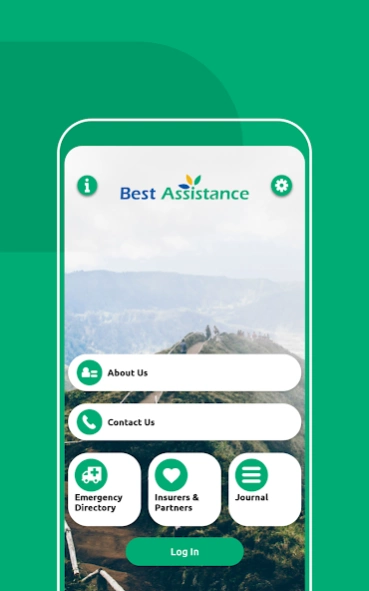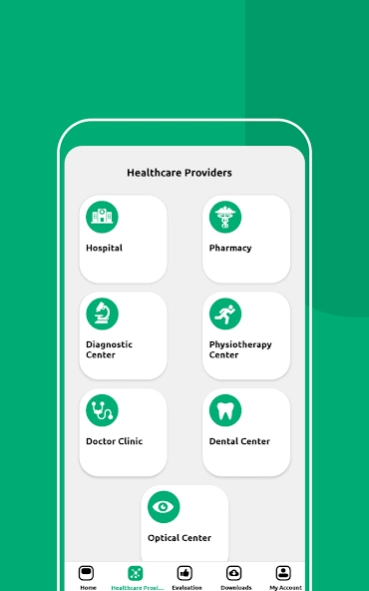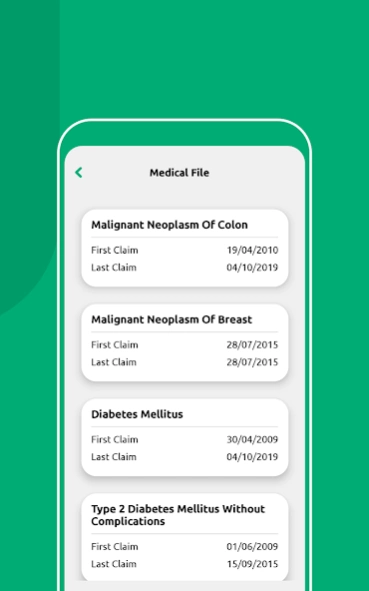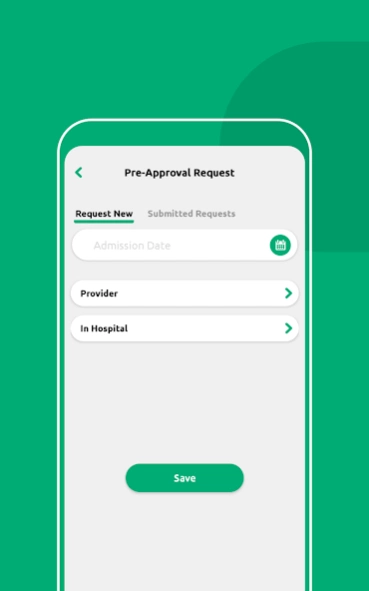Best Assistance 1.8.9
Free Version
Publisher Description
Best Assistance - Best Assistance Android app
It’s a state-of-the-art and a fully interactive Mobile App designed to assist Best Assistance beneficiaries. Through its advanced design and user-friendly structure, users will find it easy to access dedicated sections, useful functionalities and range of information about their health insurance policies. At the same time, users can surf over the public sections allowing them to stay up-to-date with our business news.
The design has been revamped and we added the below features:
- Pre-Approvals: The member can view the Approvals that are prepared but not yet extracted, by date
- Approvals History: The member can view his Approvals history, by date
- Limitations: The member can view the set limitations and exclusions by Benefit based on his Policy
- Medical File: The member can securely view his medical file and medical history by Diagnosis, 1st & last episode
- Reimbursement Claims: The member can submit and track his Reimbursement Claims directly through the App, that will automatically list the documents needed per type of reimbursement (In-Patient, Out-Patient, Prescription Medicine, Doctor Consultation)
- Request for Pre-Approvals: The member can directly submit and track a request for Pre-Approval to Best Assistance medical team, that in turn will coordinate with the assigned Healthcare Provider and issue the Approval
- My Account: Through signing in, the member will view his Policy details under “My Policy” and access his Profile and personal details under “My Profile”
About Best Assistance
Best Assistance is a free app for Android published in the Office Suites & Tools list of apps, part of Business.
The company that develops Best Assistance is Eurisko Mobility S.A.L. Offshore. The latest version released by its developer is 1.8.9. This app was rated by 1 users of our site and has an average rating of 3.0.
To install Best Assistance on your Android device, just click the green Continue To App button above to start the installation process. The app is listed on our website since 2024-02-09 and was downloaded 7 times. We have already checked if the download link is safe, however for your own protection we recommend that you scan the downloaded app with your antivirus. Your antivirus may detect the Best Assistance as malware as malware if the download link to com.bankers is broken.
How to install Best Assistance on your Android device:
- Click on the Continue To App button on our website. This will redirect you to Google Play.
- Once the Best Assistance is shown in the Google Play listing of your Android device, you can start its download and installation. Tap on the Install button located below the search bar and to the right of the app icon.
- A pop-up window with the permissions required by Best Assistance will be shown. Click on Accept to continue the process.
- Best Assistance will be downloaded onto your device, displaying a progress. Once the download completes, the installation will start and you'll get a notification after the installation is finished.